UPSERT: The UPSERT is used to either updates rows in a table or inserts new rows if the record doesn’t exist with the specified condition.
Points to remember:
- Whenever this command is used without a subquery it functions in a similar way to the UPDATE statement. The difference with this command is that when the WHERE clause condition is false it will insert a new record into the table.
- When this command is used with a table that has a PRIMARY KEY, the primary key column must be included in the column list. Columns defined with NOT NULL and without a default specification also have to be included in the column list. Columns that are not specified will be filled with a default value or NULL.
- The UPSERT (or REPLACE) statement with a subquery functions like the INSERT statement. The exception with this command is that, if an existing row in the table has the same primary key value as a new row, the row will be updated with the returned record from the subquery. If the table does not have a primary key the command functions in an equivalent way to an INSERT statement, as an index cannot be used to check for row duplication.
Examples:
- Insert a record into the table using UPSERT.
Ans: UPSERT "KABIL_PRACTICE"."ORDERS"
VALUES (1234,70) — Columns are Order_Number and Quantity
VALUES (1234,70) — Columns are Order_Number and Quantity
- Insert the record if where clause if false or update the row if where clause is true.
Ans: UPSERT "KABIL_PRACTICE"."ORDERS"
VALUES (1235,120) WHERE ORD_NO = 1235
VALUES (1235,120) WHERE ORD_NO = 1235
- Update the existing record with primary key constraint.
Ans: UPSERT "KABIL_PRACTICE"."ORDERS"
VALUES (1234,170) WITH PRIMARY KEY
VALUES (1234,170) WITH PRIMARY KEY
- Update or insert the records using sub query.
Ans: UPSERT "KABIL_PRACTICE"."ORDERS"
SELECT 1236,40
FROM DUMMY
SELECT 1236,40
FROM DUMMY
Examples:
Create Order table:
create column table "KABIL_PRACTICE"."ORDERS"
(
"ID" integer,
"QTY" integer
)
;
Insert records in the table:
insert into "KABIL_PRACTICE"."ORDERS" Values (1,100);
insert into "KABIL_PRACTICE"."ORDERS" Values (2,150);
insert into "KABIL_PRACTICE"."ORDERS" Values (3,160);
Result:
 |
| ORDERS_TABLE |
Now, Try this code 1:
upsert "KABIL_PRACTICE"."ORDERS" values (4,180) where "ID" = 2;
Result:
 |
| Updated Table |
Note: It's just updated a record where “ID” = 2, because where the condition is True.
Code 2:
upsert "KABIL_PRACTICE"."ORDERS" values (2,280) where "ID" = 2;
Results:
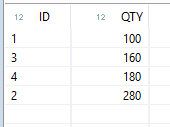 |
| Inserted Table |
Not just inserts a new record because where condition is false.
Code 3:
upsert "KABIL_PRACTICE"."ORDERS" values (7,366);
Results:
 |
| All values changed |
Note: Here all the values are updated, Because I didn’t mention a condition.
HOW TO USED A STORED PROCEDURE IN A CALCULATION VIEW ?
ReplyDeleteThanks
ReplyDelete