Text Join is used in order to get language-specific data.
|
Text Join is used to fetch the description based on user's session language. Once we implement the text join in SAP HANA, it automatically finds out user's language and gives a description in that language.
EXAMPLES:
SCENARIO:
Create the Material Dimension Calculation View. Use the MARA and MAKT Tables. Bring the Material description and language field along with all fields in MARA table.
Solutions:
- Create calculation dimension View for material. Here it named as CV_DIM_MATERIAL.
- Drag and drop MARA and MAKT table from HANA_EVA Schema and rename the column fields in both the table.
- Then Select required fields and using a join node to join the Both table. Here I used “TEXT JOIN” .Because I need all the fields from a MARA table and Language Field and Text description.
Mention join type: Text Join
Language Column: Language Key (i.e., it is an SPRAS)
4. Finally make a link between join_1 node to Projection node (i.e., It below the semantics)
6.Then finally click validate and activate this view.
7.Results: Data Preview
8.Results: Analysis
Note:
You may see the “SPRAS” column values all are “E” i.e., English Language and MAKTX is a description field, its values are in English language.
Because my system language is English that's why it shows the English description fields.





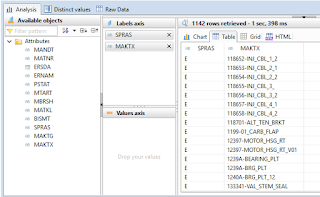
No comments:
Post a Comment