1. Right click on the HANA system and choose “PROPRTIES”.
2. In the properties window, select Version History. Here you
will find the SAP HANA DB Version.
 |
| Version History |
3. Consider only the first 6 numbers. In our case the version
in the above screenshot is 1.00.097 and then last 2 digits represents the
version. In our case it is SP09
Using HANA SQL Console:
Enter the below sql statement and execute it.
select * from "SYS"."M_DATABASE";
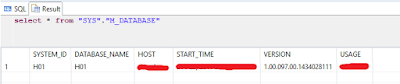 |
| SQL Result |
Thank
you for visiting my blog….
Share
your comments….
No comments:
Post a Comment